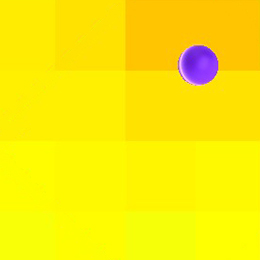Butlr
The world’s first and only 100% wireless, anonymous people counting and occupancy sensing platform.
The Butlr platform offers an API that enables users to query its data using GraphQL. With this API, users can retrieve a variety of assets such as Rooms, Floors, Sensors, and hives. This means that users can easily access and retrieve data from the Butlr platform using a standardized and efficient query language. By leveraging GraphQL, users can streamline the process of retrieving assets from the Butlr platform, allowing them to focus on analyzing the data and deriving insights from it. This feature makes the Butlr platform a powerful tool for managing and analyzing physical assets in a wide range of contexts.
Example of Query
query {
sensors {
data {
client_id
floor_id
room_id
hive_id
hive_serial
sensor_id
name
mac_address
mode
model
sensitivity
center
height
orientation
field_of_view
}
}
}
The Butlr API provides the ability to query timeseries occupancy data, which is a valuable feature for analyzing and managing physical spaces. This data provides information about the number of people in a particular space over time, allowing users to gain insights into usage patterns and occupancy trends. With the Butlr API, users can easily access this data in a standardized and efficient manner, making it easy to integrate with other tools and systems. This feature is particularly useful for organizations that need to manage and optimize the use of physical spaces, such as facilities management teams, event planners, and workplace strategists. By leveraging this data, users can make more informed decisions about how to allocate resources, plan events, and optimize space utilization.
Example of Query
{
"window": {
"every": "12h",
"function": "sum"
},
"filter": {
"start": "-3d",
"measurements": ["traffic"]
}
}